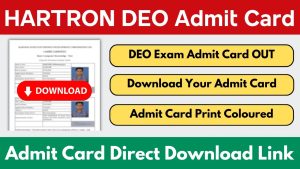(A). -67
(B). 67
(C). -68
(D). 68
(C). -68
(A). 16 MB
(B). 32 MB
(C). 128 KB
(D). 64 MB
(B). 32 MB
(A). 10,000
(B). 5,000
(C). Unlimited
(D). Limited only by available memory
(D). Limited only by available memory
(A). 32767
(B). 63
(C). 50
(D). 65
(B). 63
(A). Insert
(B). Edit
(C). View
(D). Format
(C). View
(A). Ctrl+K
(B). Ctrl+Shift+F
(C). Ctrl+Shift+C
(D). No Shortcut available in word
(C). Ctrl+Shift+C
(A). Ctrl+L
(B). Ctrl+Shift+M
(C). Ctrl+M
(D). Ctrl+Shift+L
(C). Ctrl+M
(A). Ctrl+Q
(B). Ctrl+H
(C). Ctrl+Z
(D). Ctrl+P+R
(A). Ctrl+Q
(A). 1″
(B). 0.5″
(C). 0.25″
(D). 1.5″
(B). 0.5″
(A). Alt+Ctrl+K
(B). Ctrl+K
(C). Alt+Ctrl+A
(D). None of Above
(A). Alt+Ctrl+K
(A). Print Layout
(B). Web Layout
(C). Normal
(D). Outline
(B). Web Layout
(A). To copy format
(B). To delete a paragraph
(C). To insert a bookmark
(D). To create a Hyperlink
(D). To create a Hyperlink
(A). Left, Right, Justify
(B). Bold, Italics, Underline
(C). Style, Font, Size
(D). Cut, Copy, Paste
(B). Bold, Italics, Underline
(A). Standard
(B). Formatting
(C). Menu
(D). None of above
(C). Menu
(A). 400%
(B). 500%
(C). 250%
(D). 550%
(B). 500%
(A). 32767
(B). 65757
(C). 65536
(D). 65465
(C). 65536
(A). 255
(B). 256
(C). 50
(D). 125
(A). 255
(A). ##########
(B). #Name
(C). In Scientific Notation (1.2E+02)
(D). None of Above
(C). In Scientific Notation
(A). Select the cell and Drag
(B). Select the cells, type the data, Press Ctrl+Enter
(C). Both A & B
(D). None of Above
(C). Both A & B
(A). 15%
(B). 5%
(C). 10%
(D). 1%
(C). 10%
(A). with the insert button on the standard toolbar
(B). with the table and border toolbar
(C). with both a and b
(D). None of the above
(C). with both a and b
(A). Alt+F2
(B). Ctrl+Alt+I
(C). Ctrl+Alt+V
(D). Both a and b
(B). Ctrl+Alt+I
(A). Alt+F3
(B). Alt+C
(C). Shift+F3
(D). None of the above
(C). Shift+F3
(A). Creating the main document
(B). Creating the Data Source
(C). Creating the Data Source & Merge with main document
(D). Both a & c
(D). Both a & c
(A). Series of commands run at a stroke of key
(B). To create hyperlink
(C). Series of commands run at a stroke of key & deletes when document closed
(D). None of the above
(A). Series of commands run at a stroke of key
(A). using shortcut key assign to them
(B). by clicking on the icon in the toolbar
(C). by choosing run command from tool → Macro option
(D). All of the above
(D). All of the above
(A). Shift+F5
(B). Ctrl+Shift+F2
(C). Ctrl+Shift+F5
(D). Alt+F5
(A). Shift+F5
(A). Ctrl+F10
(B). Shift+Tab
(C). Shift+F11
(D). F12
(C). Shift+F11
(A). Ctrl+Z
(B). F4
(C). F10
(D). Shift+Spacebar
(B). F4
(A). Select the Rows & Columns and press Ctrl+ (minus)
(B). Select the Rows & Columns and press Delete
(C). Both A & B
(D). None
(A). Select the Rows & Columns and press Ctrl+ (minus)
(A). Press Ctrl+C & Ctrl+V
(B). Hold down Ctrl Key while dragging the Sheet
(C). Hold down Shift Key while dragging the Sheet
(D). Can’t Copy a sheet
(B). Hold down Ctrl Key while dragging the Sheet
(A). 25 pixels
(B). 20 pixels
(C). 15 pixels
(D). 17 pixels
(D). 17 pixels
(A). AB15
(B). AC15
(C). CA15
(D). None
(A). AB15
(A). Ctrl+UpArrow
(B). Shift+Enter
(C). UpArrow
(D). Both B & C
(D). Both B & C
(A). sum(A1,A5)
(B). =sum(A1,A5)
(C). =Sum(A1:A5)
(D). Both B & C
(C). =Sum(A1:A5)
(A). Shows the actual contents of the cell
(B). Use to edit the data entered in the cell
(C). Shows only formula contained in the cell
(D). Both A & B
(D). Both A & B
(A). Invalid Insertion
(B). Error caused by Incorrect Argument(s)
(C). Reference to an Invalid Name
(D). Different meaning depending on circumstances
(B). Error caused by Incorrect Argument(s)
(A). $B$2
(B). $A$2
(C). $C$2
(D). None of Above
(B). $A$2
(A). Absolute
(B). Relative
(C). Mixed
(D). All of Above
(D). All of Above
(A). Ctrl+E
(B). Ctrl+`
(C). Ctrl+@
(D). Shift+Ctrl+F
(B). Ctrl+`
(A). View
(B). Insert
(C). File
(D). Format
(C). File
(A). Add Data Object
(B). ActiveX Data Object
(C). Add Deleted Object
(D). Advanced Data Object
(B). ActiveX Data Object
(A). Blank space is required in the field
(B). Blank space is not required in the field
(C). Requires all character in lowercase
(D). Requires all character in uppercase
(B). Blank space is not required in the field
(A). .mdb
(B). .apj
(C). .adp
(D). .mdj
(C). .adp
(A). Table Wizard
(B). Design view
(C). Entering data
(D). All of the above
(D). All of the above
(A). One-to-many
(B). Many-to-many
(C). One-to-one
(D). All of the above
(D). All of the above
(A). delete the field from other table also
(B). end the relationship between the tables
(C). create the table again without that field
(D). All of the above
(B). end the relationship between the tables
(A). collection of information related to a particular subject or purpose
(B). combination of rows and columns
(C). collection of tables
(D). None of the above
(A). collection of information related to a particular subject or purpose
(A). Table
(B). Query
(C). Module
(D). Macro
(D). Macro
(A). view the data
(B). change the data
(C). analyze the data
(D). All of the above
(D). All of the above
(A). Table
(B). Report
(C). Query
(D). Database
(B). Report
(A). Background
(B). Slide Colour Scheme
(C). Both a & b
(D). Slide Layout
(C). Both a & b
(A). Apply Design Template option
(B). Background option
(C). Slide Layout
(D). Format
(A). Apply Design Template option
(A). Master slide
(B). First slide
(C). Any slide of presentation
(D). None of the above
(A). Master slide
(A). Outline view
(B). Full Screen view
(C). Shorter view
(D). All of the above
(B). Full Screen view
(A). Slide sorter toolbar
(B). Standard toolbar
(C). Formatting toolbar
(D). Drawing Toolbar
(A). Slide sorter toolbar
(A). Ctrl+S
(B). Ctrl+Shift+S
(C). Shift+F6
(D). Ctrl+P
(D). Ctrl+P
(A). By using goto property in Edit menu
(B). By using Pack & Go option
(C). Cannot compress
(D). By using export option
(B). By using Pack & Go option
(A). Database wizards
(B). Genigraphic wizards
(C). Template Wizards
(D). None of the above
(B). Genigraphic wizards
(A). Sort , Filter the data in their browser
(B). Pivot data in their browser
(C). Both a & b
(D). None of the above
(C). Both a & b
(A). Database language
(B). Structure Query Language
(C). Object oriented language
(D). User defined language
(B). Structure Query Language
(A). the same name
(B). the same table
(C). the same data type
(D). the same database
(C). the same data type
(A). to double click on the right side of the field name
(B). hold down the mouse button and drag
(C). by changing the width from menu
(D). None
(A). to double click on the right side of the field name
(A). you have to create a report
(B). you have to indexed in design view
(C). you have to query it
(D). It cannot possible
(C). you have to query it
(A). to group all the drawing objects
(B). to group all presentations, workbooks & documents in one place
(C). to send a copy of document through e-mail
(D). to add document to your files
(B). to group all presentations, workbooks & documents in one place
(A). MS-Excel
(B). Mail Merge
(C). Macro
(D). MS-Word
(C). Macro
(A). Styles
(B). Templates
(C). Clipart
(D). Auto Format
(B). Templates
(A). for forecasting the outcome of a worksheet model or data
(B). for viewing the preview of the worksheet
(C). for seeing the pictures in the clipboard
(D). None of the Above
(A). for forecasting the outcome of a worksheet model or data
(A). Yes
(B). No
(C). Depend upon version of MS- Office
(D). None of the Above
(A). Yes
(A). In MS-Office
(B). In MS-Word only
(C). In MS-Excel only
(D). None of the above
(A). In MS-Office
(A). Tabular and Single Column
(B). Mail-Merge and Mailing Label
(C). Both 1 and 2
(D). None of these
(C). Both 1 and 2
(A). Queries
(B). Tables
(C). Both 1 and 2
(D). None of the above
(C). Both 1 and 2
(A). Report header, page header, detail, page footer and Report footer
(B). Report header, group header, detail, group footer and Report footer
(C). Report header, page header, group header, detail, group footer, page footer and Report footer
(D). None of the above
(C). Report header, page header, group header, detail, group footer, page footer and Report footer
(A). AutoNumber
(B). AutoUpdate
(C). AutoMate
(D). None of the above
(A). AutoNumber
(A). Default value
(B). Format
(C). Field size
(D). Input mask
(D). Input mask
(A). Greater than
(B). Greater than and equal to
(C). Greater than or equal to
(D). None of the above
(C). Greater than or equal to
(A). Total(Quantity)
(B). Update(Quantity)
(C). Count(Quantity)
(D). None of the above
(D). None of the above
(A). =Date() and =Page()
(B). =Date() and Page()
(C). Date() and Page()
(D). None of the above
(A). =Date() and =Page()
(A). UPPERCASE
(B). upperCase
(C). uppercase
(D). None of the above
(C). uppercase
(A). Right
(B). Left
(C). Righ
(D). None of the above
(B). Left
(A). Query Builder
(B). Form Builder
(C). Report Builder
(D). Expression Builder
(D). Expression Builder
(A). Select
(B). SQL
(C). Parameter
(D). Action
(C). Parameter
(A). Crosstab
(B). Select
(C). SQL
(D). Parameter
(A). Crosstab
(A). Design view
(B). Crosstab query Wizard
(C). Simple Query Wizard
(D). Find Duplicates Query Wizard
(C). Simple Query Wizard
(A). <<
(B). <
(C). >
(D). >>
(D). >>
(A). .
(B). ..
(C). ->
(D). <-
(A). .
(A). Delete
(B). Delete all
(C). Clear
(D). Clear Grid
(D). Clear Grid
(A). Or operator
(B). And operator
(C). Or and And operator
(D). None of the above
(C). Or and And operator
(A). 1
(B). 2
(C). 3
(D). 4
(C). 3
(A). Row
(B). Column
(C). Both a and b
(D). None of the above
(B). Column
(A). Columnar forms
(B). Tabular forms
(C). Main/subforms
(D). None of the above
(B). Tabular forms
(A). Columnar forms
(B). Main/subforms
(C). Tabular forms
(D). None of the above
(B). Main/subforms
(A). Main/subforms
(B). Tabular forms
(C). Columnar forms
(D). None of the above
(C). Columnar forms
(A). AutoForm
(B). Form Wizard
(C). Design view
(D). All the above
(D). All the above
(A). 64000
(B). 12000
(C). 60000
(D). 1000
(A). 64000
(A). Toggle buttons
(B). List Boxes
(C). Drawing box
(D). Combo boxes
(C). Drawing box
(A). Bound
(B). Unbound
(C). Calculated
(D). None of the above
(A). Bound
(A).
(B).
(C).
(D).
Answer not provided
(A). Bound
(B). Unbound
(C). Calculated
(D). None of the above
(C). Calculated
(A). Bound
(B). Unbound
(C). Both a and b
(D). None of the above
(B). Unbound
(A). Presenting Information
(B). Grouping and sorting data
(C). Calculating avg, field totals & drawing graphs
(D). All the above
(D). All the above
(A). Tabular
(B). Columnar
(C). Mailing labels
(D). All the above
(B). Columnar
(A). Tabular
(B). Columnar
(C). Mailing labels
(D). All the above
(A). Tabular
(A). Report header
(B). Detail
(C). Summary
(D). Page footer
(C). Summary
(A). At the end of the report
(B). At the bottom of each page
(C). At the bottom of each line
(D). None of the above
(A). At the end of the report
(A). Form
(B). Report
(C). Either a or b
(D). None of the above
(C). Either a or b
(A). MS-Graph Application
(B). OLE Application
(C). Both a and b
(D). None of the above
(C). Both a and b
(A). 996
(B). 997
(C). 998
(D). 999
(D). 999
(A). Open multiple forms or reports
(B). Move data between fields
(C). Check for data accuracy
(D). All the above
(D). All the above
(A). Action pane
(B). Argument pane
(C). Both a and b
(D). None of the above
(C). Both a and b
(A). Bottom pane
(B). Upper pane
(C). Middle pane
(D). None of the above
(A). Bottom pane
(A). Beep
(B). Msgbox
(C). Hourglass
(D). None of the above
(C). Hourglass
(A). In
(B). Is
(C). Between…and
(D). None of the above
(B). Is
(A). 31
(B). 13
(C). 8
(D). None of the above
(B). 13
(A). 100
(B). 7
(C). 9
(D). None of the above
(B). 7
(A). 5
(B). 125
(C). 25
(D). None of the above
(C). 25
(A). LOWERCASE
(B). LowerCase
(C). lowercase
(D). lowerCase
(C). lowercase
(A). Haunted Street 10
(B). 10
(C). Null
(D). None of the above
(C). Null
(A). 0116195866
(B). (011)6195866
(C). (116)195-866
(D). (011)619-5866
(D). (011)619-5866
(A). Current date
(B). Current time
(C). Both a and b
(D). None of the above
(C). Both a and b
(A). 25-12-1996
(B). 25-12-1996
(C). 25-12-1996
(D). None of the above
(B). 25-12-1996
(A). A single character (A-Z, 0 to 9)
(B). Any number of characters (0 to n)
(C). Any single digit (0 to 9)
(D). None of the above
(C). Any single digit (0 to 9)
(A). Ctrl+Alt+Space
(B). Ctrl+Enter
(C). Shift+Enter
(D). Ctrl+Alt+Del
(A). Ctrl+Alt+Space
(A). Ctrl+Alt+Space
(B). Ctrl+Enter
(C). Shift+Enter
(D). Ctrl+Alt+Del
(B). Ctrl+Enter
(A). Ctrl+Enter
(B). Shift+Enter
(C). Ctrl+”
(D). Ctrl+’
(D). Ctrl+’
(A). Any part of field
(B). Whole field
(C). Start of field
(D). None of the above
(B). Whole field
(A). Field size
(B). Decimal places
(C). Both a and b
(D). None of the above
(C). Both a and b
(A). Text
(B). Numeric
(C). Date
(D). All of the above
(C). Date
(A). ISBN No.
(B). [ISBN ] NO.
(C). Publisher
(D). Photo_graph
(B). [ISBN ] NO.
(A). Text
(B). Memo
(C). Both a and b
(D). None of the above
(C). Both a and b
(A). 2
(B). 4
(C). 5
(D). 3
(D). 3
(A). 7
(B). 15
(C). 10
(D). None of the above
(B). 15
(A). @
(B). &
(C). <
(D). !
(D). !
(A). 4/6/97
(B). 04/06/97
(C). 4-06-97
(D). 4/6/1997
(A). 4/6/97
(A). 8 byte
(B). 4 byte
(C). 2 byte
(D). 4 bits
(B). 4 byte
(A). OLE object
(B). Text
(C). Lookup wizard
(D). None of the above
(C). Lookup wizard
(A). 8 byte
(B). 4 byte
(C). 2 byte
(D). upto 1GB
(D). upto 1GB
(A). -32767
(B). 32767
(C). 32768
(D). 255
(C). 32768
(A). Square
(B). Cubicle
(C). Cell
(D). Worksheet
(C). Cell
(A). Total of 156 column and 8192 rows
(B). Total of 256 column and 65192 rows
(C). Total of 356 column and 8192 rows
(D). Total of 256 column and 65536 rows
(D). Total of 256 column and 65536 rows
(A). Start button
(B). Open button
(C). Both 1 & 2
(D). None of these
(B). Open button
(A). Cell cross
(B). Cell identification number
(C). Cell reference
(D). Cell identity
(C). Cell reference
(A). Excel Sheets
(B). Workbook
(C). Excel worksheets
(D). None of these
(B). Workbook
(A). =
(B). @
(C). #
(D). $
(A). =
(A). System time in a cell
(B). System date & time in a cell
(C). System date only
(D). None of these
(C). System date only
(A). A range can be defined as a group of contiguous cells
(B). Ranges can be very small or very large
(C). The shape of the range can be rectangular, square, round, triangular or any odd shape
(D). One important condition for a range is that it should have parallel facing sides
(C). The shape of the range can be rectangular, square, round, triangular or any odd shape
(A). Absolute reference
(B). Relative reference
(C). Mixed reference
(D). None of these
(B). Relative reference
(A). Position
(B). Cell address
(C). Cell values
(D). None of these
(A). Position
(A). C4:C9
(B). C$4:C$9
(C). $C$4:$C$9
(D). None of the above
(C). $C$4:$C$9
(A). You can use the “Format Painter” button
(B). You can use the “AutoFormat” button
(C). You can use the “Auto Copy” button
(D). None of these
(A). You can use the “Format Painter” button
(A). Can add lines above, below or to either side of a cell
(B). Can add a single line or multiple lines, along one side of a cell or around it
(C). Both 1 and 2
(D). None of these
(C). Both 1 and 2
(A). A tall to a wide orientation
(B). A wide to a tall orientation
(C). A normal font size to a condensed one
(D). A condensed font size to a normal one
(A). A tall to a wide orientation
(A). Data into charts
(B). Charts into data
(C). Data into charts and vice versa
(D). None of these
(A). Data into charts
(A). Multiple data series
(B). Only two data series
(C). Only one data series
(D). None of the above
(C). Only one data series
(A). List
(B). Listing
(C). Organisation
(D). Sequencer
(A). List
(A). 16
(B). 32
(C). 64
(D). 128
(B). 32
(A). = , > , < , >= , <= and <>
(B). Only = , > and <
(C). Only =
(D). None of these
(A). = , > , < , >= , <= and <>
(A). Is a readymade formula
(B). Is a shortcut formula
(C). Can be built using function wizard
(D). All of the above
(D). All of the above
(A). ROUND is the function name
(B). The value to be rounded is G5/30
(C). 0 implies rounding to the zero decimal place
(D). All of the above
(D). All of the above
(A). Visual Basic
(B). Visual C
(C). Visual FoxPro
(D). PL/SQL
(A). Visual Basic
(A). Inserting a Excel file into Word
(B). Copy and Paste Excel worksheet into Word document
(C). Link Excel Data in a Word document
(D). All of the Above
(D). All of the Above
(A). Relative References
(B). Absolute References
(C). Mixed References
(D). None of these
(B). Absolute References
(A). Intranet Assistant Wizard
(B). Internet Assistant Wizard
(C). HTML Assistant Wizard
(D). Linking Assistant Wizard
(B). Internet Assistant Wizard
(A). Post-box
(B). Office-box+
(C). Listbox
(D). Mailbox
(D). Mailbox
(A). Logout
(B). Login
(C). Logoff
(D). Logon
(B). Login
(A). Maximise
(B). Minimise
(C). Enlarge
(D). Fullsize
(A). Maximise
(A). Microsoft Network
(B). Web enabler
(C). Internet Explorer
(D). Windows Explorer
(C). Internet Explorer
(A). Is a small graphic image that represents an application, command or a tool
(B). Is an action performed when an icon is clicked or double clicked
(C). Both A and B are correct
(D). None of the above
(A). Is a small graphic image that represents an application, command or a tool
(A). Hypertext link
(B). HTML
(C). Icon
(D). Internet
(A). Hypertext link
(A). Folder
(B). Font
(C). GUI
(D). File
(B). Font
(A). An organisational tool used to store files
(B). Synonymous with directory, but folder is the newer preferred term
(C). Both 1 and 2 are correct
(D). None of the above
(C). Both 1 and 2 are correct
(A). Is a compact way to present a list of options in a dialog box
(B). Displays a single selected icon, but clicking button at the right end of the box, a list appear
(C). Can be scrolled through the list and selection of an item can be done by clicking on it
(D). All of the above
(D). All of the above
(A). Worksheet
(B). Master
(C). Document
(D). Slide
(C). Document
(A). Background
(B). Desktop
(C). Wallpaper
(D). None of the above
(B). Desktop
(A). Setting
(B). Pre-determined Setting
(C). Default
(D). User-setting
(C). Default
(A). To take a selection from the document and move it to the clipboard
(B). To cut a document into two equal parts
(C). To cut a document into two unequal parts
(D). Only B and C above are correct
(A). To take a selection from the document and move it to the clipboard
(A). Pressing and holding the main mouse button
(B). A symbol that designates the position on the screen where text or codes will be inserted or deleted
(C). To make a selection from the document and duplicate it on the clipboard
(D). A button in a dialog box
(B). A symbol that designates the position on the screen where text or codes will be inserted or deleted
(A). One in a dialog box such as Open, Close, Exit, OK or Cancel that carries out a command
(B). Small button with a X on it
(C). Symbol that designates the position on the screen where text or codes will be inserted or deleted
(D). Sort of on-screen from where you can Open and Manage files and Programs
(A). One in a dialog box such as Open, Close, Exit, OK or Cancel that carries out a command
(A). Implies the small button with a X on it
(B). Is located at the right end of the title bar of most Windows
(C). When clicked will close the dialog box, document or program displayed in the window
(D). All of the above
(D). All of the above
(A). Is required to present options requiring individual on/off decisions in a dialog box
(B). Appears as a small square ballot box beside an option description
(C). With a check mark in it indicates the option is enabled
(D). All of the above
(D). All of the above
(A). A graphical representation of an option
(B). A command that activates the option
(C). Like one on a household appliance and precipitates an action
(D). All of the above
(D). All of the above
(A). A line that delineates the edge of a program window
(B). A Software program especially designed for viewing Web pages on the Internet
(C). It is a tool for resizing the window
(D). None of the above
(B). A Software program especially designed for viewing Web pages on the Internet
(A). A graphic file format made up of small dots
(B). A specific kind of bitmap file with the .BMP extension
(C). Is a format which Windows use for desktop wallpaper
(D). All of the above
(D). All of the above
(A). The window that is currently open
(B). The active window is designated by a different color toolbar than other open windows
(C). Both 1 and 2 are correct
(D). None of the above
(C). Both 1 and 2 are correct
(A). Computer program designed to enable a user to perform specific job functions
(B). Word Processing, Accounting and Engineering programs are examples of Application programs
(C). Both 1 and 2 are correct
(D). None of the above
(C). Both 1 and 2 are correct
(A). By scrolling
(B). By moving to a specific page
(C). Both 1 and 2 are correct
(D). None of the above
(C). Both 1 and 2 are correct
(A). Beginning of a paragraph
(B). Saving has been done till the marked paragraph
(C). Press of Enter Key to mark the end of the paragraph
(D). Current cursor position in the paragraph
(C). Press of Enter Key to mark the end of the paragraph
(A). For saving the files for the first time
(B). To save file by some alternative name
(C). To save file in a format other than Word
(D). All of the above
(D). All of the above
(A). Select the document you wish to open in the file pull down menu
(B). Click on the Open option in the Tools menu
(C). Both 1 and 2
(D). None of the above
(A). Select the document you wish to open in the file pull down menu
(A). Press Enter at the end of each line
(B). Press Enter only at the end of a paragraph
(C). Both 1 and 2
(D). None of the above
(B). Press Enter only at the end of a paragraph
(A). Document1
(B). Doc1
(C). Document
(D). All the above
(A). Document1
(A). Microsoft Word unable to recognise those spellings
(B). Month spellings
(C). There is no such red wavy underline
(D). Correct spelling
(A). Microsoft Word unable to recognise those spellings
(A). To align all the paragraph
(B). To align all the open documents on screen for easy accessibility
(C). To arrange files alphabetically
(D). None of the above
(B). To align all the open documents on screen for easy accessibility
(A). Essentially open a window for creating a new document
(B). Open a new document and close the earlier opened one
(C). Open a window that displays a second view of the active document
(D). None of the above
(C). Open a window that displays a second view of the active document
(A). The pointer changes to a double horizontal bar with up and down arrows
(B). The pointer changes to a double horizontal bar with left and right arrows
(C). The pointer changes to a double horizontal bar with a circle
(D). None of the above
(A). The pointer changes to a double horizontal bar with up and down arrows
(A). Window not in use
(B). Active Window
(C). Window unavailable for accessing
(D). None of the above
(B). Active Window
(A). Print Preview toolbar
(B). Standard toolbar
(C). Formatting toolbar
(D). Drawing toolbar
(A). Print Preview toolbar
(A). Are induced by the user
(B). Are automatically induced by Word as page ends
(C). Can be deleted
(D). Are used to indicate end of paragraphs
(B). Are automatically induced by Word as page ends
(A). Single word or a line
(B). A paragraph
(C). Complete document
(D). All of the above
(D). All of the above
(A). To paragraph selection only
(B). To character selection only
(C). Both 1 and 2
(D). None of the above
(C). Both 1 and 2
(A). Do it via Font box and the Font size box available on the toolbar
(B). Do it only via Font box
(C). Do it via Font Control box
(D). None of the above
(A). Do it via Font box and the Font size box available on the toolbar
(A). It will remove the new text and restore the original text back to your document
(B). It will include the new text and remove the original text in your document
(C). It will remove the old text and restore the new text back to your document
(D). None of the above
(A). It will remove the new text and restore the original text back to your document
(A). You cut other text
(B). You copy other text
(C). You shut down your computer
(D). All of the above
(D). All of the above
(A). Replace both text and formatting
(B). Replace text of a document only
(C). Replace formatting only
(D). Replace document’s name with a new name
(A). Replace both text and formatting
(A). AutoText & AutoCorrect
(B). AutoType & AutoRight
(C). AutoWrite & AutoRight
(D). None of the above
(A). AutoText & AutoCorrect
(A). You wish to add emphasis to particular paragraphs
(B). You wish to draw lines above and below or to left and right of paragraphs
(C). You wish to surround the paragraphs with different styles of boxes
(D). All of the above
(D). All of the above
(A). A master document in the currently active document window
(B). Opens a new document window
(C). Your document gets active and automatically attaches to a data source
(D). None of the above
(A). A master document in the currently active document window
(A). The text that changes with each version of a merged document
(B). The graphics that change with each version of a merged document
(C). Both text and graphics that change with each version of a merged document
(D). None of the above
(C). Both text and graphics that change with each version of a merged document
(A). Letters
(B). Numbers
(C). Underscore character
(D). Spaces
(D). Spaces
(A). There will be series of questions that will be put to you by the wizard
(B). Each question will offer you several choices as you create your document
(C). The user is provided supplied macros
(D). All of the above
(D). All of the above
(A). Close it
(B). Save it
(C). Print it
(D). All of the above
(D). All of the above
(A). From Print view
(B). From Page Layout view
(C). From Normal view
(D). A, B and C
(D). A, B and C
(A). Close the application
(B). Open a new document
(C). Move the document to the null screen
(D). Save the document frequently
(D). Save the document frequently
(A). Record a macro
(B). Browse a document looking for text, graphics, or tables
(C). Move the insertion point below the end of file marker
(D). None of the above
(D). None of the above
(A). The semicolon(;)
(B). The hyphen(-)
(C). The period(.)
(D). The pipe symbol
(B). The hyphen(-)
(A). Ignore any changes to the document
(B). Automatically save the changes without a message prompt
(C). Display a message prompting you to save changes
(D). Close without saving any changes to the document
(C). Display a message prompting you to save changes
(A). Numbers
(B). A field code
(C). Values
(D). Text
(B). A field code
(A). Set a decimal tab stop
(B). Right align the numbers
(C). Center-align the numbers
(D). A and B
(D). A and B
(A). Border colour
(B). Aligning text at the centre of a cell
(C). Text orientation
(D). B and C
(D). B and C
(A). Format text
(B). Print your document
(C). Zoom each page
(D). All of the above
(D). All of the above
(A). Allows you to zoom your document
(B). Displays two pages side by side
(C). Displays the horizontal and vertical rulers
(D). Scrolls you to a new page
(A). Allows you to zoom your document
(A). In the lower-left corner of the Word screen
(B). Below the vertical scroll bar
(C). On the menu bar
(D). On the Formatting toolbar
(B). Below the vertical scroll bar
![]()